reading-notes
The Coder’s Computer
Text Editors
Choosing a text editor
Choosing a text editor is a very personal choice because for the most parts, they’re all pretty similar.
I think the best text editor is truely the one you enjoy using the most.
What is a Text Editor?
It’s a software that you download and install on your computer, or access online that allows you to write and manage text, especially codes (text you write to build a website).
Features you should look for in a text editor:
1) Code completion: allows you to start typing, and the code completion feature will display possible suggestions based on what you originally typed. 2) Syntax Highlighting: Colorizing text, make it easier to read. 3) Themes: Background and text color, easier to read and find mistakes, reduce eye strain and fatigue. 4) Extentions: Like blugins that give you superpowers while you grow.
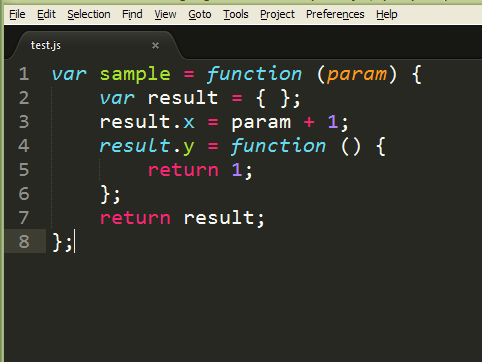
Your Options:
1) Software that already comes with your computer
a) MacOS: "Text Edit"
b) Windows: "NotePad"
c) Linux: "Gedit"
The above three options usually don’t have many feature to speak of, but if you want to try using them anyway, you need to know the following:
- No Bold text, no underline, no italic, Plain text only! which is basically the code text.
- Make sure to save all documents of the website in one main folder, and pay close attention to the file extention: .HTML .CSS
- No special bells or whistles, no code completion; these text editors won’t assesst you find your mistakes.
- No Syntax highlighting, no themes, and no extentions.
All that beed said, you still can use them to build a website, but the question is, Should you??
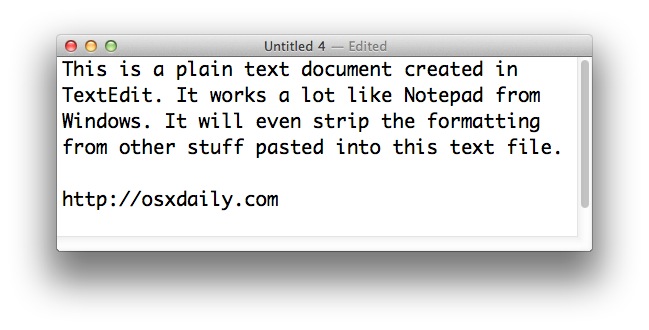
2) Third-Party Options:
1) NotePad++

NotePad++ is a free text editor for Windows Computers only. It has been around for many years and many web developers swear by NotePad++.
2) BB Edit
![]()
A software that you purchase. Comes with a 30-day free trial. If you want the full features in BB Edit, the full cost for a full license is $49.99. Find out more by clicking here: https://www.barebones.com/products
3) Visual Studio Code

Visual Studio Code is a free text editor made by the folks at Microsoft. It is available for Windows computers, Mac computers and Linux computers.
4) Atom

Atom is a free text editor that’s available for download for Windows computers, Mac computers and Linux computers. Atom is brought to you by the folks at GitHub.
5) Brackets
![]()
Brackets is a free text editor that’s available for download for Windows computers, Mac computers and Linux computers. It’s made and maintained by the good folks at Adobe. Yep, the Photoshop people.
6) Sublime Text
![]()
Sublime Text 3 is a premium software that can be purchased in full for $70. Otherwise you’ll use the free version.
| Features Vs | NotePad++ | BB Edit | Visual Studio Code | Atom | Brackets | Sublime Text |
|---|---|---|---|---|---|---|
| Code Completion | Y |
Y |
Y |
Y |
Y |
Y |
| Syntax Highlighting | Y |
Y |
Y |
Y |
Y |
Y |
| Themes | Y |
Y |
Y |
Y |
Y |
Y |
| Extentions | Y |
Y |
Y |
Y |
Y |
Y |
| OS | Windows Only | Mac computers only | All | All | All | All |