reading-notes
The Duckett HTML book:
Design and Build Websites
“TEXT”
- Headings and paragraphs
- Bold, italic, emphasis
- Structural and semantic markup
-
Structural markup:
the elements that you can use to describe both headings and paragraphs.
-
Semantic markup:
which provides extra information; such as where emphasis is placed in a sentence, that something you have written is a quotation (and who said it), the meaning of acronyms, and so on.
Structural markup:
1. Headings
<h1>
<h2>
<h3>
<h4>
<h5>
<h6>
| HTML | Results |
|---|---|
<h1>This is a Main Heading</h1> |
<h1>This is a Main Heading</h1> |
<h2>This is a Level 2 Heading</h2> |
<h2>This is a Level 2 Heading</h2> |
<h3>This is a Level 3 Heading</h3> |
<h3>This is a Level 3 Heading</h3> |
<h4>This is a Level 4 Heading</h4> |
<h4>This is a Level 4 Heading</h4> |
<h5>This is a Level 5 Heading</h5> |
<h5>This is a Level 5 Heading</h5> |
<h6>This is a Level 6 Heading</h6> |
<h6>This is a Level 6 Heading</h6> |
2. Paragraphs
<p>
To create a paragraph, surround the words that make up the paragraph with an opening
<p>tag and closing</p>tag.
By default, a browser will show each paragraph on a new line with some space between it and any subsequent paragraphs.
3. Bold & Italic
<b>
By enclosing words in the tags
<b> and </b>we can make characters appear bold.
For example:<b> Bold </b>will appear Bold
<i>
By enclosing words in the tags
<i> and </i>we can make characters appear italic.
For example:<i> italic </i>will appear italic
4. Superscript & Subscript
<sup>
The
<sup>element is used to contain characters that should be superscript such as the suffixes of dates or mathematical concepts like raising a number to a power such as2<sup>2</sup>will appear 22.
<sub>
The
<sub>element is used to contain characters that should be subscript. It is commonly used with foot notes or chemical formulas such asH<sub>2</sub>0.will appear H20.
5. White Space
When the browser comes across two or more spaces next to each other, it only displays one space. Similarly if it comes across a line break, it treats that as a single space too. This is known as white space collapsing.
Ex: <p>The moon is drifting away from Earth.</p>
Results: The moon is drifting away from Earth.
6. Line Breaks & Horizontal Rules
<br />
if you wanted to add a line break inside the middle of a paragraph you can use the line break tag
<br />.
Ex: <p>The Earth<br />gets one hundred tons heavier</p>
Results: <p>The Earth
gets one hundred tons heavier
<hr />
To create a break between themes ___ you can add a horizontal rule between sections using the
<hr />tag.
Ex: <hr />
Results: <hr />
Semantic Markup:
Text elements that are not intended to affect the structure of your web pages, but they do add extra information to the pages
1. Strong & Emphasis
<strong>
<strong>element indicates that its content has strong importance.
EX: <p> <strong>Beware:</strong> Pickpockets operate in
this area.</p>
Results: Beware: Pickpockets operate in this area.
<em>
The
<em>element indicates emphasis that subtly changes the meaning of a sentence.
Ex: <p> I <em>think</em> Ivy was the first.</p>
<p> I think <em>Ivy</em> was the first.</p>
<p> I think Ivy was the <em>first</em>. </p>
Results: <p>I think Ivy was the first.</p>
I think Ivy was the first.
I think Ivy was the first.
2. Quotations
<blockquote>
The
<blockquote>element is used for longer quotes that take up an entire paragraph.
<q>
The
<q>element is used for shorter quotes that sit within a paragraph.
Ex: <q>double quotations</q>
Results: double quotations
3. Abbreviations & Acronyms
<abbr>
If you use an abbreviation or an acronym, then the
<abbr>element can be used. A title attribute on the opening tag is used to specify the full term.
4. Citations & Definitions
<cite>
<dfn>
5. Author Details
<address>
6. Changes to Content
<ins>
<del>
<p>It was the<del>worst</del><ins>best</ins>idea she had ever had.</p>
Results:
It was the
worstbest idea she had ever had.
<s>
Ex:
<p>Laptop computer:</p>
<p><s>Was $995</s></p>
<p>Now only $375</p>
Results:
Laptop computer:
Was $995
Now only $375
Introducing CSS
- What CSS does
- How CSS works
- Rules, properties, and values
Make your web pages more attractive, controlling the design of them using CSS.
Thinking Inside the Box.
The key to understanding how CSS works is to imagine that there is an invisible box around every HTML element.
Imagin box
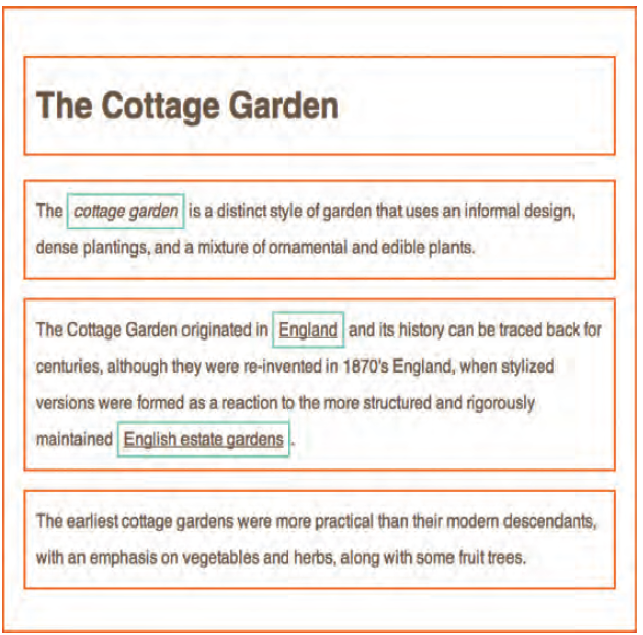
CSS Associates Style rules with HTML elements
hese rules govern how the content of specified elements should be displayed. A CSS rule contains two parts: a
selectorand adeclaration.
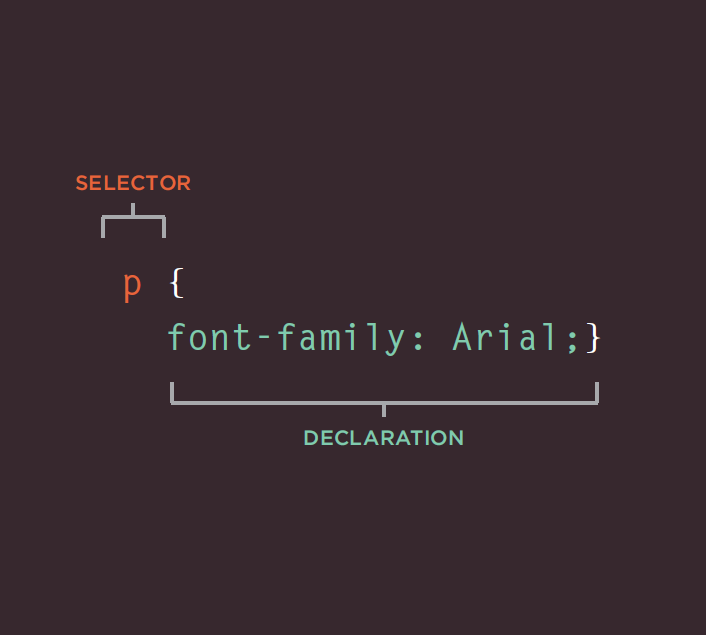
CSS Properties Affect How El ements Are Displayed
CSS declarations sit inside curly brackets and each is made up of two parts: a
propertyand avalue, separated by a colon.
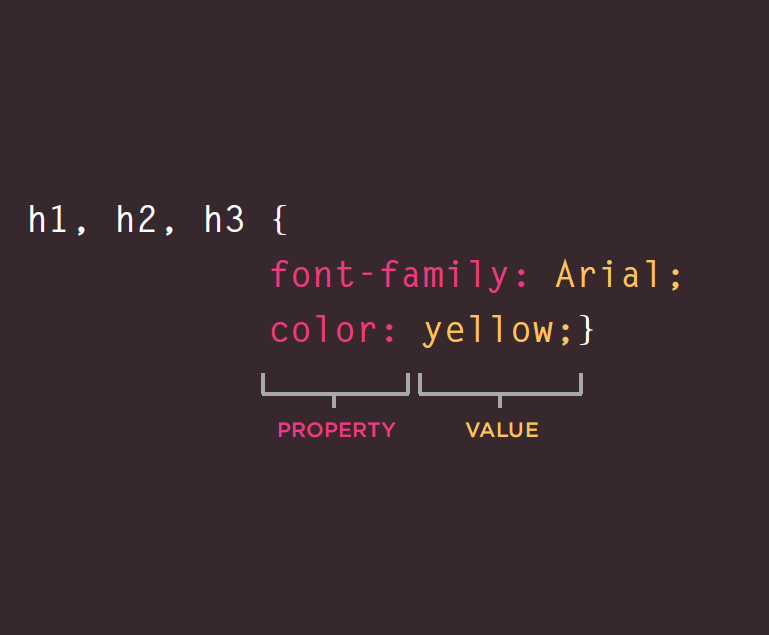
Using External CSS
<link>
The element can be used in an HTML document to tell the browser where to find the CSS file used to style the page.
href
This specifies the path to the CSS file (which is often placed in a folder called css or styles).
type
This attribute specifies the type of document being linked to. The value should be text/css.
rel
This specifies the relationship between the HTML page and the file it is linked to. The value should be stylesheet when linking to a CSS file.
Using Internal CSS
<style>
can also include CSS rules within an HTML page by placing them inside a
<style>element, which usually sits inside the<head>element of the page.
CSS Selectors
There are many different types of CSS selector that allow you to target rules to specific elements in an HTML document. The following link will redirect to w3schools.com page contains almost all selectors with description: CSS Selectors
Programming with JavaScript
How Javascript Makes Web Pages More Interactive?
- Access Content
- Modify Content
- Program Rules
- React To Events
Exaples:
- SlidesShows
- Forms
The ABC of Programming
- Script and how to create one
- How Computer fit in
- How to write a script for a web page
A Script is a series of instuctions that a computer can follow to achieve a goal.
To write a script
you need to first state your goal and then list the tasks that need to be completed in order to achieve it.
- Define the goal
- Design the script
- Code each step
Programming with JavaScript
Decisions and Loops
Comparison Operators:
Evaluate a situation by comparing one value in the script to what you expect it might be. The result will be a Boolean: True or false.
-
Is equal to == compares two values to check if they are the same
-
Is not equal to != compares two values to check if they are not the same
-
Strict equal to === compares two values to verify that both the value and the data type are the same
-
Strict not equal to !== compares two values to verify that both the value and the data type are different
-
Greater than: 8 > 3 returns true
-
Less than: 5 < 9 returns true
-
Greater than or equal to >=
-
Less than or equal to <=
Logical Operators
The operators used to return the result of multiple comparison operators
| **((5 < 12) | (8 >= 2))** |
-
Logical AND &&
-
Logical OR ** ** - Logical NOT !
Loops
A loop is block of code that will keep running as long as the condition is true. The most common types of loops are:
-
For loop; used when the code has to run specific number of times. It uses a counter as a condition
-
While loop; used when the number of repetitions is unknown
-
Do while loop; the fundamental difference between this loop and while loop is that the code will run at least once even if the condition evaluates to false
** A for loop consists of variable initialization, condition, and update.
Example
Loop through the indices of an array to collect the car names from the cars array:
var cars = [“BMW”, “Volvo”, “Saab”, “Ford”]; v/ar text = “”; var i = 0; while (i < cars.length) { text += cars[i] + “
”; i++; }